МЕНЮ САЙТА

Начиная с версии Blocksy Companion 1.7.49, для использования доступен шорткод blocksy posts. Этот шорткод очень полезен в сочетании с Gutenberg или другими конструкторами страниц, когда вы хотите быстро отобразить список записей на пользовательских страницах или в других динамических местоположениях. Наиболее важные его особенности:
- Easy to use
- Uses Blocksy’s archive templates so the same styles apply
- Custom post type support
- Inherits Customizer settings for the picked custom post type
Available arguments:
post_type– needed post type (comma separated format if more than one post type).
Note: If multiple post types provided, the customizer settings of the first one will be respected.- Example:
book,movie,song - Default value:
post
- Example:
limit– Amount of posts to display per page.- Default value: 5
orderby– Sorting logic.- Possible values:
post_date,comment_count,rand. Everything accepted in WP_Queryorderby - Default value:
post_date
- Possible values:
order– Sorting order.- Possible values:
DESC,ASCEverything accepted in WP_Queryorder - Default value:
DESC.
- Possible values:
term_ids– ID of the terms to display posts from. In comma separated format, different taxonomies can be mixed.- Example:
23,15,38 - Default value:
null
- Example:
exclude_term_ids— ID of the terms to exclude the posts from. Same format asterm_ids.post_ids– Specific IDs of the posts to display. In comma separated format- Example:
12,13,18 - Default value:
null
- Example:
has_pagination– Display or hide the pagination- Possible values:
yes,no - Default value:
yes
- Possible values:
ignore_sticky_posts– Ignore or display the sticky posts- Possible values:
yes,no - Default value:
no
- Possible values:
view– Display shortcode as a slider or as an archive.- Possible values:
slider/archive - Default value:
archive
- Possible values:
slider_image_ratio– Whenview: slider, decide which ratio the images will have.- Possible values:
1/1,2/1,16/9,4/3,1/2,9/16,3/4 - Default value:
2/1
- Possible values:
slider_autoplay– Enable or disable slider autoplay for slider.- Possible values:
number/no - Default value:
no
- Possible values:
no_results– Decide how to handle the no posts state.- Possible values:
404/skip404– output the regular 404 templateskip– output nothing.
- Default value:
404
- Possible values:
filtering– Enables the filter options from the Post Types Extra extension- Possible values:
yes/no- yes – displays the filters
- no – hides the filters
- Default value: no.
- Possible values:
class– Add a custom class to the main container wrapper.
Usage examples:
Posts from certain categories
[blocksy_posts term_ids="10,25,48"]Different custom post type
[blocksy_posts post_type="portfolio"]Posts without pagination
[blocksy_posts post_type="movies" limit="8" has_pagination="no"]With content before the listing
[blocksy_posts]<h3>My posts</h3>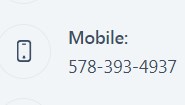
Код для вставки телефона на сайт в виджетах
{«id»:»mobile»,»enabled»:true,»title»:»Mobile:»,»content»:»578-393-4937″,»link»:»tel:578-393-4937″,»__id»:»8ll0SBRgb7iWJ7Vcc1MHg»},

Создание сайтов в Евпатории
Создание сайтов в Евпатории, как и в любом другом городе, может быть выполнено с помощью профессиональных веб-разработчиков или самостоятельно,…

Блок социальных сетей на сайт
<!— wp:blocksy/widgets-wrapper {«style»:{«spacing»:{«margin»:{«top»:»var:preset|spacing|50″}}}} —> <!— wp:blocksy/socials {«socials»:[{«id»:»facebook»,»enabled»:true},{«id»:»twitter»,»enabled»:true},{«id»:»instagram»,»enabled»:true},{«id»:»youtube»,»enabled»:true,»__id»:»SaUfvlgFbU4WkOcbH-rSz»}],»social_type»:»rounded»,»social_icons_fill»:»solid»,»initialColor»:»palette-color-1″,»hoverColor»:»palette-color-2″,»customBackgroundColor»:»#ffffff1a»,»customBackgroundHoverColor»:»#ffffff30″,»lock»:{«remove»:true}} —> <div>Blocksy: Socials</div> <!— /wp:blocksy/socials —> <!— /wp:blocksy/widgets-wrapper —>

Joomla выделение текста на сайте, css запретить разрешить
Привет друзья, сегодня расскажу как убрать или поставить на сайт joomla поставить запрет на выделение текста или снятие такового…

